I wanted to make these blogging tips posts a more regular thing so let me know if you have any questions you want answering or you just want to pick my brain – that’s fine! I know I’m no Sarah Ashcroft but I definitely feel like I’ve got at least a little bit of knowledge to share on the subject and as we all know, sharing is caring!
I have to say I’m pretty proud of my instagram, I’ve been to-ing and fro-ing for a while about how I want my images to look and constantly comparing my feed to other peoples. When I decided finally what I wanted (this had a lot to do with my new blog photographer and making the connection seamless) I suddenly thought, shit! it doesn’t look like the others, now what am I going to do? I spent some time agonizing over what to change it to then all of a sudden I was like – hey! that’s a good thing surely? I mean how many fashion bloggers let alone instagram accounts are there out there? surely setting mine apart with my own unique style is a good thing?!
So anyway, throwing that piece of advice completely out of the window, I thought I would show you how I edit my photos for instagram. I know I just said to be unique but I get a lot of people asking about how I edit my instagram and what tips I have for building a following on instagram (come back next week for that installment!) so I thought I’d share my secrets with you all.
Firstly, I try to take all of my photos on my camera (Samsung NX3000) because the quality is amazing and it’s got wifi which pretty much means I can always put them straight on my phone – unless I’m in the middle of nowhere! This does exclude selfies, I do take the occasional selfie on it if it’s for my blog but come on guys, no one wants that kind of detail in a selfie!
I used to just edit my photos when I got to instagram but I literally changed the way I did it every time and I was hating how my feed looked. By the way if you’re reading this and you’re not that bothered about instagram you’re probably thinking none of this matters – it does. Then I discovered VSCO Cam, hallelujah! There’s almost too much choice! Once I found a filter/setting I liked I tested it on a few different photos to see if it worked and hey presto I was set.
I use T1 – I’ve just realised that it’s called moody and I’m not really sure what that means but I like it! I usually do it to the mid levels between 5 and 7 and then mess around the the exposure, contrast and tint – I only ever go up or down by 1 or 2 dependant on the lighting etc. This is so much easier, it’s super quick once you know what you want and you know that it will fit in seamlessly with you’re feed – VSCO also has all of the photos in squares on your home page so it’s good for seeing what they will look like together, almost like a mini preview!
Finally I put it into instagram and tweak the brightness and contrast a bit more, sometimes I add a bit of warmth but again only the smallest amount!
I’d be intrigued if you guys have any tips for me! Also don’t forget to leave me a comment to let me know if you use this!

Don’t forget to follow me on Bloglovin’ to make sure you keep up to date!!
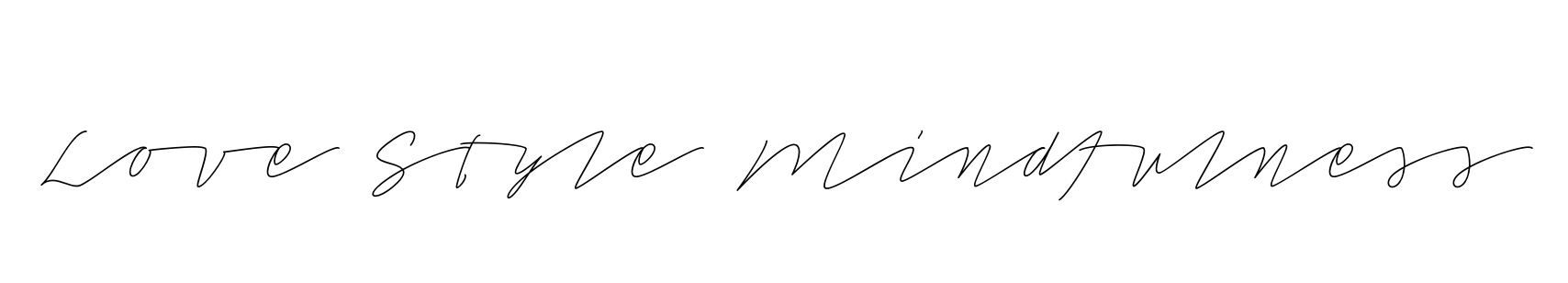

Thanks Sinead,
I’ve just downloaded it 🙂 Just the advise I needed as i’ve been agonising over the look of my Instagram feed myself.
Thanks again!
Siobhan xxx
(justauniform)
Author
I’m glad it’s been helpful to someone!! Sometimes I’m still like, I wish it was cleaner and cooler! Always getting Instagram envy!
VSCO is like my life saver, I up my contrast mostly and this app does it the best, I like to make my photos ‘cooler’ too and no other app seems to do it as well as VSCO! Life saver literally.
Robyn xo
Author
Life before VSCO was unimagineable!
VSCO Cam is just so good! I edit most of my photos with photoshop, but use this if I don’t have time. The F2 looks great with beach and lake shots, and I actually like it better than some of my photoshop actions!
xo, mikéla / simplydavelyn.com
Author
It’s so much easier as well! It can make iphone photos look so professional!!
Great tips! Yep, the app VSCO cam is the best for editing photos! I also love how you can save a photo stream of edited photos on the app and reuse them later at other social media platforms.
http://stylesprinter.com/
Author
this is so true! and they don’t clog up you’re phones memory!
Love this post, VSCO is the app I use too and I agree there is far too much choice. I really like the look and feel of your Instagram feed – thanks for the tips. Becca x
Author
Ah thanks os much babe this is so so kind of you to say so!